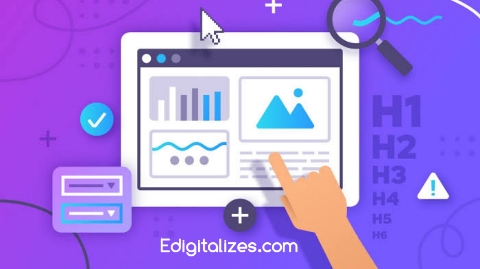
Advertisement
Step by Step Guide To Make Your Website
1. Plan Your Website
Before you start building your website, you should plan the purpose and structure of it. Determine what kind of website you need. Do you need a blog, business site, portfolio, or an e-commerce site? Determine who your target audience is and what type of content or features will attract them. You can create a rough outline of the main pages (Home, About, Services, Blog, Contact) and consider the general layout of the website.
2. Select Domain Name
This is the web address of your website, such as www.example.com. The domain name should give a reflection of your brand. It should also be easy to remember and should be short. Once you have determined your domain name, you must register it via a domain registrar such as GoDaddy, Namecheap, or Google Domains.
3. Choose a Right Web Hosting
The internet hosting is where the files of your website are placed. There are several hosting services available, among which you have Bluehost, SiteGround, and HostGator. Depending on the needs that you have, you can choose shared hosting, VPS hosting, or even dedicated hosting. Many hosting services also offer a domain registration service, so you can register for and manage both from one service provider.
4. Choose a Website Builder or CMS
A Content Management System (CMS) allows you to create and manage all of your website’s content quite easily. In the case of CMS, WordPress is the most widely used and suitable for a beginner to handle. One can also avail website builder services from Wix, Squarespace, or Weebly, which is a drag-and-drop platform and doesn’t require a lot of coding. Web developers can create their website from scratch using HTML, CSS, and JavaScript.
Advertisement
5. Design Your Website
The design of your website is crucial to its user experience. Make sure the layout is simple, clean, and easy to navigate. Most website builders and CMS platforms come with pre-designed themes you can customize to match your brand’s aesthetic. Choose a theme that’s mobile-friendly since a large number of users browse on smartphones.
Navigation: Keep the navigation simple. Include essential menu items like Home, About, Blog, and Contact.
Color Scheme: Use complementary colors to keep the design visually appealing. Stick to a limited palette for a clean look.
Typography: Select easy-to-read fonts and maintain consistency across your pages.
6. Add Content to Your Website
Now it’s time to populate your website with content. Here are some key pages you’ll need:
Home Page: This is the first page visitors will see. Make it welcoming and informative about your website’s purpose.
About Page: Share your story, mission, or background, so visitors can learn more about you or your business.
Services or Products: If you’re selling something, include a page detailing your products or services with descriptions and pricing.
Contact Page: Provide a contact form, e-mail, telephone number, and, if relevant, a map with your business’s physical address.
7. Optimize for SEO
Optimization for SEO ensures that the site ranks highly in search engines. You would have used specific keywords in the headings, in the content of your pages, and in your meta descriptions. Make sure to also optimize the images with relevant alt tags. WordPress users have an excellent helper called Yoast SEO.
8. Crosscheck Your Website
Test your website on all devices (desktop, tablet, mobile) and browsers (Chrome, Firefox, Safari) by testing it before launching to be sure it runs across all platforms. Detect broken links, slow-loading pages, or any layout issue.
9. Launch Your Website
Once everything is in place, it’s time to launch your website. Promote your launch on social media, email newsletters, or any other channels to attract visitors. Keep updating your website with fresh content to keep users engaged and improve SEO.
Conclusion
Creating a website can be really daunting, but with proper planning and the right tools, it can be done easily. Follow the steps outlined to build a professional-looking website that addresses your needs and attracts your desired audience.
Advertisement

Leave a Reply